Custom properties
Prosper planEnterprise plan
Custom properties can be used to build segments based on additional data stored on a subscription or subscriber.
Manage your custom properties from Settings → Properties.
Creating a property
From the Properties screen, click Create a property.
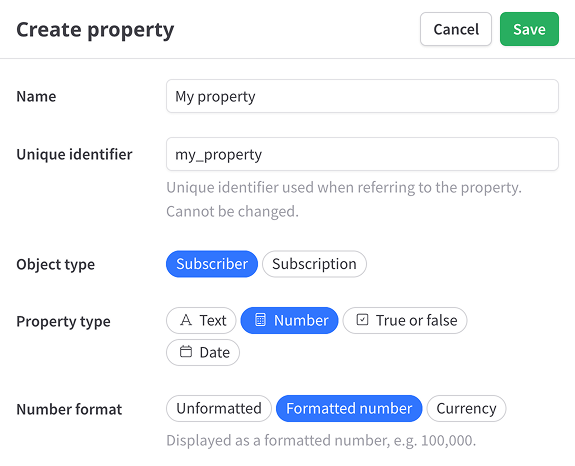
Enter a name and unique identifier for your new property. The unique identifier is used by developers when integrating the flow and can't be changed after the property is created. A default value for the unique identifier will be generated for you if you don't specify one.
Choose to assign your new property to either the Subscriber or Subscription object type.
The available data types for custom properties are:
- Text
- Number
- True or false (boolean)
- Date
Any data you store in a custom property will be validated based on the chosen data type.
Number formats
Number properties have an additional option for controlling the formatting when displaying the property value. Formatting only applies when the property value is displayed and does not affect how the value is used in segments.
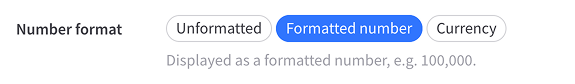
- Unformatted — Displayed unformatted, e.g. "10000"
- Formatted — Formatted with commas, e.g. "100,000"
- Currency — Formatted as a currency value, e.g. "$100,000.00"
Formatting data for custom properties
Some of the data types for custom properties expect values to be in a certain format in order to be stored correctly.
True or false (boolean)
When passing boolean values via JavaScript or JSON, use a JavaScript boolean value (
trueorfalse).If you're sending data to a custom property from an integration that doesn't support boolean values (like Stripe metadata), you can use the following text values:
- true — "true", "t" or "1"
- false — "false", "f" or "0"
Note that a blank text value will be converted to
falseand any other non-blank text value will be converted totrue.Dates
Date values should be in ISO 8601 format, for example "1983-06-16".
Using custom properties
Learn how to provide custom property values in the cancellation flow.