Presenting offers during campaigns
Use offers to convert customers at the right time.
Not all customers are created equal, so ProsperStack allows you to target the right customers with the right offers. That's where offer rules come into play. Rules determine which offers are displayed to which customers.
Offer rules can be as simple or complex as your needs demand.
Rules
At least one offer rule is required when creating a new campaign, but they can also be modified after the campaign has been created. Adjust offer rules when editing a campaign in the Rules section.
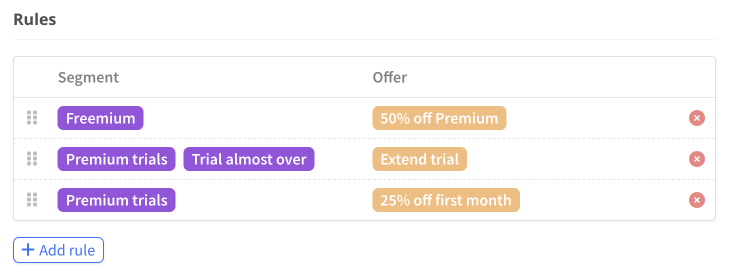
Understanding rules
A rule consists of two parts:
- Segments — segments subdivide your customers into groups based on payment criteria like MRR, billing interval, subscription duration or plan, data from your CRM or CDP or custom data from your application or service. Learn more about creating segments.
- Offers — coupons and other enticements for customers to remain customers. Learn more about creating offers.
A rule defines which offers to show to customers based on the segments the customer is a part of. If a customer exists in any of the specified segments, the customer matches the rule and will be displayed one of the rule's offers.
In the example above, any customers in the segments "Freemium trials" or "Trial almost over" would match the rule and be presented the "Extend trial" offer.
Rules can have multiple offers. When a rule has multiple offers, one is chosen randomly to display to the customer.
Rule evaluation
Rules are evaluated from the top down. When a customer matches a rule, rule evaluation stops and no more rules are evaluated.
For example, in the example below, if the customer matches the first rule, they will be presented with the "25% off first month" offer. The remaining rules will not be considered.
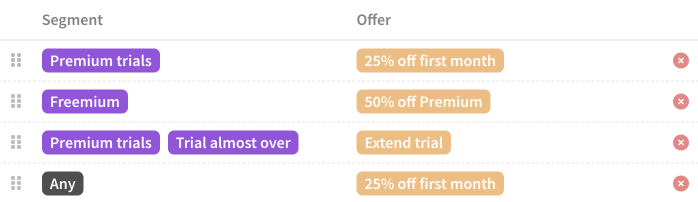
If a customer matches a rule with no offers, then no offer is presented and rule evaluation stops.
Offer-specific conditions
- Coupon — By default, the subscription or customer must not have an active coupon. This default can be modified by your offer settings. Learn more about advanced offer scenarios.
- Trial extension — The subscription must be a trial.
- Change plan — No offer-specific conditions.
- Custom — No offer-specific conditions.