Advanced scenarios
Overriding previously accepted offers
By default, ProsperStack will not present an offer in the cancellation flow if the canceling subscriber has already accepted an offer in the past. However, you can override this default with an offer setting.
When creating or updating an offer, toggle the Override other offers checkbox to allow the offer to be presented even if the subscriber has accepted an offer in the past.
Replacing existing coupons
As with previously accepted offers, ProsperStack won't show a coupon offer in the cancellation flow if the canceling subscriber is already receiving a discount from a coupon. However, if you want your coupon offer to replace any existing coupon, you can enable the Replace other coupons setting on your coupon offer.
When creating or editing a coupon offer, toggle the Replace other coupons checkbox to allow the coupon offer to replace any existing coupons previously applied to the subscription.
The Override other offers and Replace other coupons options described above operate independently, so you'll need to enable both options to allow a new coupon offer to override an existing coupon offer that a subscriber has accepted via ProsperStack in the past.
Using segments for escalating offers
By combining the offer override options with segments, some powerful scenarios can be achieved. For example, we can use offer rules to present an escalating offer to a subscriber who accepted a discount more than six months ago.
Let's say we've saved a subscriber in the past with a coupon offer named
25% off that gave the subscriber a discount of 25% off for three months. Our
subscriber accepted this offer a year ago but is now attempting to cancel their
subscription again. We can create a segment with the following configuration to
target them:
- Subscriber — Active offer ID =
25% off - Subscriber — Days since saved >
180
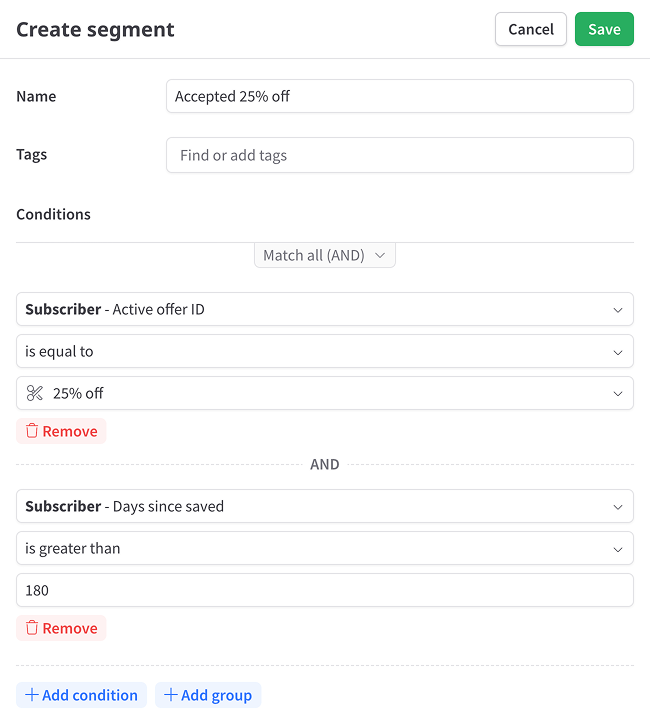
We can then create a new offer with a more enticing discount, for example
50% off for 6 months, making sure to enable both the Override other offers
and Replace other coupons options.
Using the created segment in the flow offer rules, we can present the new offer only for subscribers that have previously accepted our 25% off offer over 180 days ago.
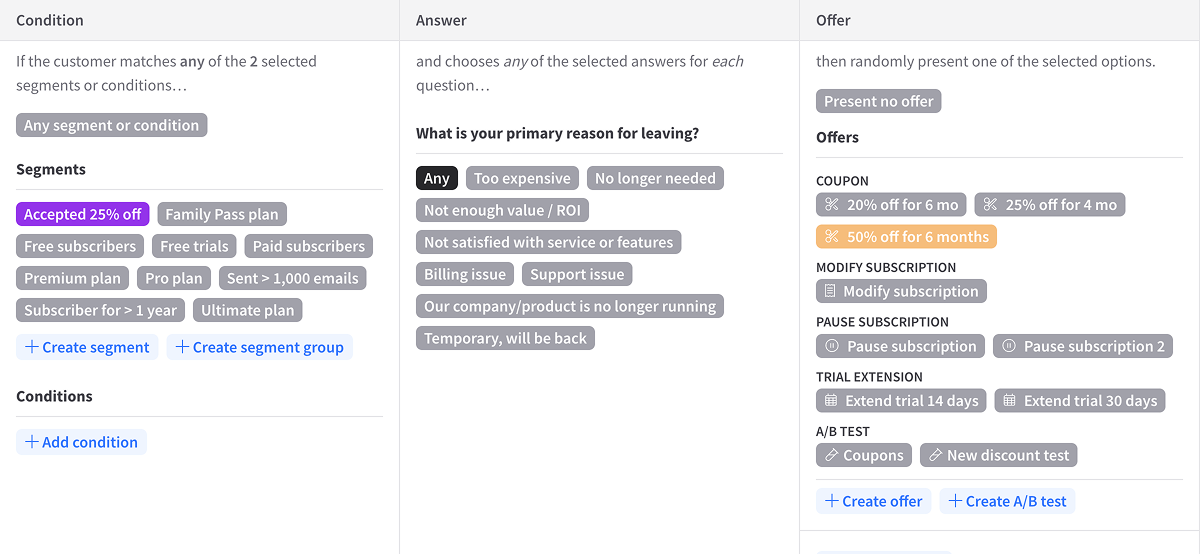
Segments open up a range of powerful targeting possibilities for your cancellation flows. You can also use segments to present flow steps conditionally and for generating segmented reports in the Insights section. Learn more about creating segments.