ProsperStack API
Prosper planEnterprise plan
ProsperStack provides a REST-based API for access to your data to build custom integrations.
Reference documentation
Refer to the API reference documentation for complete documentation on using the API.
Creating an API key
Navigate to the API keys configuration page by clicking Settings in the left navigation, then API keys. Click Create an API key to create a new API key.
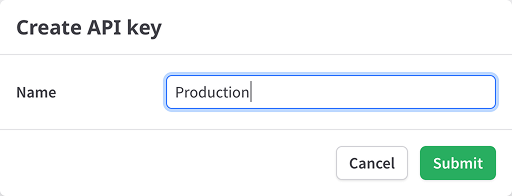
Enter a name for the API key and click Submit. Your new API key will be shown.
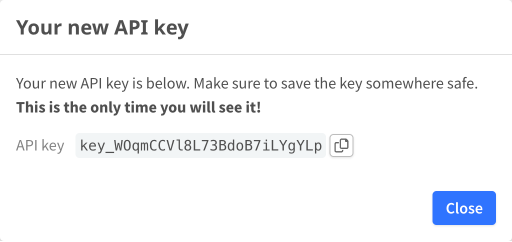
When creating a live mode key, make sure to save the key somewhere safe since it
will not be displayed again! Live mode API keys begin with the prefix key_.
Test mode API keys
Creating an API key in test mode will create a
special test mode API key that is scoped to your test account. A test mode key
begins with the prefix key_test_.
Test mode keys can be viewed at any time after creation for convenience when developing your integration.