Webhooks
To receive notifications when cancellation flow sessions are started or completed, ProsperStack can deliver webhooks to your application.
Adding a webhook
Navigate to the webhooks configuration page by clicking Settings in the left navigation, then Integrations. Click Configure in the Webhooks section.
Click the Create a webhook button to create a new webhook.
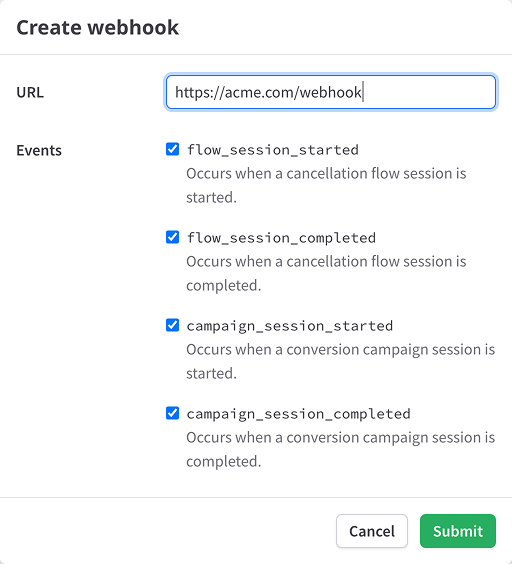
Enter the URL of your application endpoint that ProsperStack should deliver webhooks to and select which events the endpoint should receive.
flow_session_started— Occurs when a cancellation flow is startedflow_session_completed— Occurs when a cancellation flow is completed
Webhook payloads
Flow session started
The flow_session_started webhook is delivered whenever a new cancellation
session is started. The payload contains information about the canceling
subscriber and which cancellation flow they've been routed to.
Example payload:
{
"event": "flow_session_started",
"event_id": "evt_1TwEZeOiaN9qTNHO2vuctd2j",
"data": {
"id": "sess_99aTIJuf30OWozAbvgu7Kje4",
"status": "in_progress",
"subscriber": {
"id": "subr_dRiytWmkVtSBt9mOpRaC0ca0",
"platform_id": "cus_Jax42BBWGOWuDp",
"name": "Jane Doe",
"email": "jane@example.com",
"status": "saved",
"properties": [
{
"property": {
"id": "prop_jrtpyZs1httwFFIl7V80cHwf",
"key": "number_of_contacts",
"name": "Number of contacts",
"entity": "subscriber",
"type": "number",
"format": "number"
},
"value": 5800,
"formatted_value": "5,800"
}
],
"created_at": "2019-08-24T14:15:22Z",
"updated_at": "2019-08-24T14:15:22Z"
},
"subscription": {
"id": "subn_dp79dRR5wIy1kGW4PCO41wit",
"platform_id": "sub_JE1trB8eUAnh0r",
"subscriber_id": "subr_dRiytWmkVtSBt9mOpRaC0ca0",
"mrr": "39.95",
"status": "active",
"properties": [
{
"property": {
"id": "prop_S6A17y8S8wgKBBJbveQHpLW6",
"key": "is_professional",
"name": "Is professional",
"entity": "subscription",
"type": "boolean",
"format": null
},
"value": true,
"formatted_value": "True"
}
],
"created_at": "2019-08-24T14:15:22Z",
"updated_at": "2019-08-24T14:15:22Z"
},
"flow": {
"id": "flow_cMJ6T2tH56T2XngZdhBqpgtM",
"name": "Default",
"updated_at": "2021-11-04T15:22:13.449Z",
"created_at": "2021-11-04T15:22:13.424Z"
},
"answers": [],
"offers_presented": [],
"offer_accepted": null,
"cancel_reason": null,
"created_at": "2021-11-04T15:41:58.238Z",
"started_at": "2021-11-04T15:41:58.238Z",
"updated_at": "2021-11-04T15:41:58.238Z",
"completed_at": null
}
}
Flow session completed
The flow_session.completed webhook is delivered whenever a cancellation
session is completed. The payload contains the entire result of a flow session,
including the status, survey answers and any offers presented or accepted.
Example payload:
{
"event": "flow_session_completed",
"event_id": "evt_ujO4n2g2QbWtGUVg1zJSbC5I",
"data": {
"id": "sess_Qxu1whWCpfYlX93hH3IIojdL",
"status": "saved",
"subscriber": {
"id": "subr_dRiytWmkVtSBt9mOpRaC0ca0",
"platform_id": "cus_Jax42BBWGOWuDp",
"name": "Jane Doe",
"email": "jane@example.com",
"status": "saved",
"properties": [
{
"property": {
"id": "prop_jrtpyZs1httwFFIl7V80cHwf",
"key": "number_of_contacts",
"name": "Number of contacts",
"entity": "subscriber",
"type": "number",
"format": "number"
},
"value": 5800,
"formatted_value": "5,800"
}
],
"created_at": "2019-08-24T14:15:22Z",
"updated_at": "2019-08-24T14:15:22Z"
},
"subscription": {
"id": "subn_dp79dRR5wIy1kGW4PCO41wit",
"platform_id": "sub_JE1trB8eUAnh0r",
"subscriber_id": "subr_dRiytWmkVtSBt9mOpRaC0ca0",
"mrr": "39.95",
"status": "active",
"properties": [
{
"property": {
"id": "prop_S6A17y8S8wgKBBJbveQHpLW6",
"key": "is_professional",
"name": "Is professional",
"entity": "subscription",
"type": "boolean",
"format": null
},
"value": true,
"formatted_value": "True"
}
],
"created_at": "2019-08-24T14:15:22Z",
"updated_at": "2019-08-24T14:15:22Z"
},
"flow": {
"id": "flow_cMJ6T2tH56T2XngZdhBqpgtM",
"name": "Default",
"updated_at": "2021-11-04T15:22:13.449Z",
"created_at": "2021-11-04T15:22:13.424Z"
},
"answers": [
{
"question": {
"id": "ques_e9PvoXmNB1WYYeNQOr6uRq1l",
"type": "multiple_choice",
"text": "What is your primary reason for leaving?"
},
"value": [
{
"id": "qopt_wrT7Rl362RVNi6eE2A4J8DLH",
"text": "Too expensive"
}
],
"sentiment": null
},
{
"question": {
"id": "ques_acYB4paiWRGO5eFYJOAQy7XU",
"type": "text",
"text": "How can we improve?"
},
"value": "Really love the product, just can't afford it right now!",
"sentiment": "positive"
}
],
"offers_presented": [
{
"id": "offr_FBMw5k51DYga0K2WswbiFfMU",
"type": "coupon",
"name": "40% off for three months",
"details": {
"type": "coupon",
"coupon_type": "percentage",
"amount_off": "40",
"duration": "repeating",
"months": 3,
"apply_to": "subscription",
"platform_coupon_id": "40OFF3MONTHS"
},
"metadata": {
"offer_code": "3590757"
},
"created_at": "2021-07-08T14:25:12.211Z",
"updated_at": "2021-07-08T14:25:12.211Z"
}
],
"offer_accepted": {
"id": "offr_FBMw5k51DYga0K2WswbiFfMU",
"type": "coupon",
"name": "40% off for three months",
"details": {
"type": "coupon",
"coupon_type": "percentage",
"amount_off": "40",
"duration": "repeating",
"months": 3,
"apply_to": "subscription",
"platform_coupon_id": "40OFF3MONTHS"
},
"metadata": {
"offer_code": "3590757"
},
"created_at": "2021-07-08T14:25:12.211Z",
"updated_at": "2021-07-08T14:25:12.211Z"
},
"cancel_reason": {
"text": "Too expensive",
"reason_code": "too_expensive"
},
"created_at": "2022-08-19T16:43:23.014092Z",
"started_at": "2022-08-19T16:43:25.103221Z",
"updated_at": "2022-08-19T16:45:56.773241Z",
"completed_at": "2022-08-19T16:45:56.773241Z"
}
}
Webhook retries
If delivering a webhook fails because your endpoint does not respond or returns an error, ProsperStack will attempt to retry the webhook for up to three days. If delivery continues to fail after three days, the webhook will be disabled and you'll receive an email to let you know that there was a problem completing the webhook delivery.
You can re-enable a disabled webhook from the webhook integrations page once any issues with the endpoint have been resolved.
Webhook limits
You can have up to ten webhooks configured with your ProsperStack account. If you need more, get in touch with us at support@prosperstack.com and we'll be happy to help.
Verifying requests
To verify that a webhook request came from ProsperStack, ProsperStack includes a signature in each webhook request's ProsperStack-Signature header.
The ProsperStack-Signature header contains a timestamp and a signature. You can extract these values to verify that the webhook request originated from ProsperStack.
An example signature looks like:
t=1660874139,s=05ba90dc69f562b66a79dc28f40cacff6210388c804ece5094c80c4d8a89af88
Verifying the signature
1. Extract the timestamp and signature from the header
Split the header using the , character as the separator to a get a list of
elements. Then split each element using the = character as the separator to
get a prefix and value pair.
The value the the t prefix corresponds to the timestamp and the s prefix
corresponds to the signature.
2. Prepare the signature payload string
Create the signature payload string by concatenating:
- The timestamp (as a string)
- The
.(dot) character - The request body (i.e. the JSON-stringified request payload)
3. Compute the expected signature
Compute an HMAC with the SHA256 hash function using the prepared signature payload string from the previous step as the message and your ProsperStack client secret as the key.
Your client secret can be found in the Settings page of your ProsperStack dashboard under the Account section.
4. Compare the signatures
Compare the signature value from the ProsperStack-Signature header and your
computed signature from the previous step to make sure they match. To protect
against timing attacks, make sure to use a constant-time string comparison
function when comparing the signature values.
To prevent replay attacks, compare the timestamp from the
ProsperStack-Signature header and the current timestamp to make sure the
difference is within your tolerance.
Verification example
Verifying the webhook signature will look different depending on your server language, but the following is an example of what it might look like in Node.js:
import crypto from "crypto";
import { differenceInSeconds } from "date-fns";
const SECRET = "my client secret";
const TOLERANCE_SECONDS = 300;
const body = req.body;
const signatureHeader = req.headers["prosperstack-signature"];
const signatureValues = signatureHeader
.split(",")
.map((part) => part.split("="))
.reduce(
(acc, [key, value]) => ({
...acc,
[key]: value,
}),
{}
);
const { t: timestamp, s: signature } = signatureValues;
if (
differenceInSeconds(new Date(), new Date(Number(timestamp) * 1000)) >
TOLERANCE_SECONDS
) {
throw new Error("Timestamp is out of tolerance!");
}
const computedSignature = crypto
.createHmac("sha256", SECRET)
.update(timestamp + "." + body)
.digest("hex");
if (
computedSignature.length !== signature.length ||
!crypto.timingSafeEqual(
Buffer.from(computedSignature),
Buffer.from(signature)
)
) {
throw new Error("Signatures do not match!");
}