Maxio
To connect Maxio, you'll need your Maxio subdomain and API key.
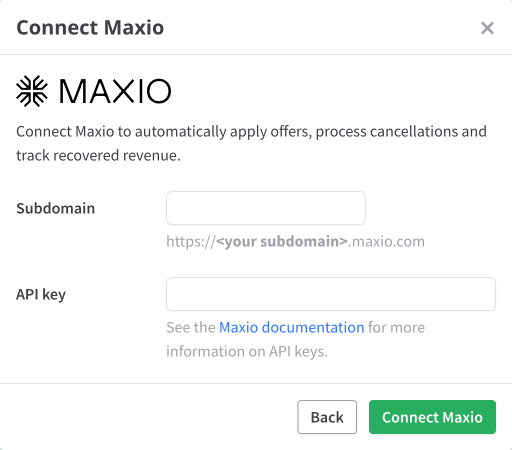
Subdomain — Your Maxio subdomain is the first part of the URL in your Maxio
site. For example, if your site is accessed at https://acme.maxio.com, your
subdomain is acme.
API Key — You can create a Maxio API key by navigating to Config → Integrations → API Keys in your Maxio site.
After clicking Connect Maxio, the import process will begin automatically.