Segment integration
Prosper planEnterprise plan
Segment is a customer data platform that collects data from virtually any source so you can route it to where it needs to go. The ProsperStack Destination receives data from Segment and automatically links it to your subscriber custom properties in ProsperStack.
If you store customer data in other platforms that you want to use in ProsperStack, you can use the Segment integration to keep your customer data in sync with ProsperStack.
The Segment integration connects with your Segment account to add the ProsperStack Destination to your sources in Segment. The ProsperStack Destination accepts Segment Identify calls and stores data from customer traits in your ProsperStack subscriber custom properties. Use custom properties in ProsperStack segments to enable targeted offers, conditional cancellation flow steps and segmented reporting. Learn more about custom properties.
Connecting your Segment account
Navigate to the Segment integration page by clicking Settings in the left navigation, then Integrations. Click Configure in the Segment section.
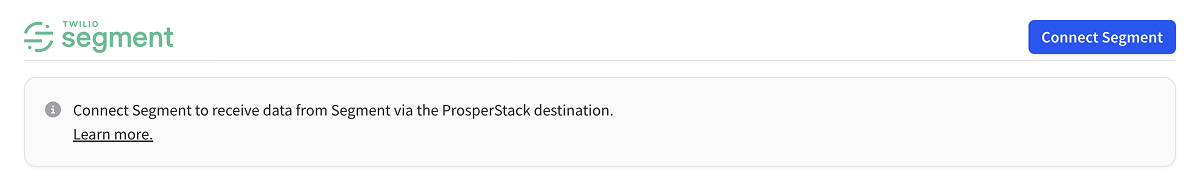
Click Connect Segment to begin the connection process. You'll be prompted to choose a Segment workspace and source to send data to the ProsperStack Destination.
Once you've confirmed your workspace and source, the ProsperStack Destination will be active automatically. You can now send data from your connected source to ProsperStack custom properties using Segment Identify traits.
Mapping properties
To map Segment traits to your ProsperStack custom properties, you have two options:
1. Use traits with keys that match your subscriber custom property names
For example, given the following Identify call:
analytics.identify("userId123", {
email: "john.doe@example.com",
traits: {
"Last contacted": "2021-05-04",
},
});
If you have a subscriber custom property named Last contacted, the subscriber in ProsperStack with the email address john.doe@example.com will have the Last contacted custom property updated automatically.
2. Configure mappings from Segment traits to subscriber custom properties
In the Property mappings section, you can map Segment traits to ProsperStack subscriber custom properties.
Enter the Segment trait key you want to map and choose a ProsperStack subscriber custom property (or create a new one) to store the data.
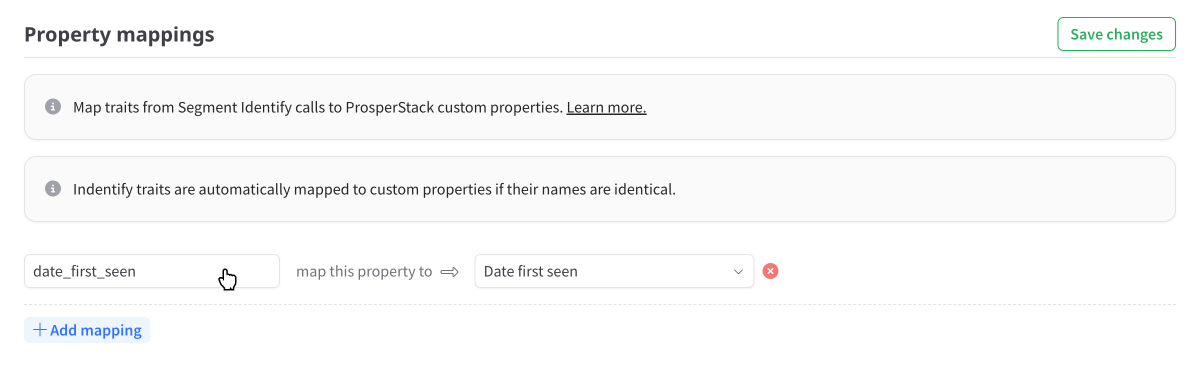
When creating a custom property in ProsperStack, make sure to choose an appropriate data type (text, number, etc.). ProsperStack will attempt to convert the data found in the trait to the type of custom property that the trait is mapped to.
Click the + Add mapping button to add another mapping. You can add as many mappings as you need.
Once you've configured your property mappings, click Save changes. All future Segment Identify calls will use the configured property mappings to link data to your custom properties.
Matching Segment Identify calls to subscribers
Traits in Segment Identify calls are matched with subscribers in ProsperStack by
email address. For your Segment traits to be correctly mapped to subscribers in
ProsperStack, make sure that customers in your
connected subscription platform
have a valid email address and that an email property is specified in your
Segment Identify calls.
Connecting additional sources
You can connect multiple sources in Segment to the ProsperStack Destination. In the Segment integration configuration screen, click the Connect a source button in the Connected sources section. You'll be prompted to choose a Segment workspace and source to connect to the ProsperStack Destination.
To disconnect a source, click the Disconnect button next to the source in the Connected sources section. Disconnecting a source will remove the ProsperStack Destination from the source in Segment. Any data that's already stored in ProsperStack that came from the source won't be removed, but no new data will be sent to the ProsperStack Destination.