Klaviyo integration
Prosper planEnterprise plan
Two-way sync with Klaviyo
The Klaviyo integration connects with your Klaviyo account to link profile data with subscriber custom properties in ProsperStack. Use custom properties in segments to enable targeted offers, conditional cancellation flow steps and segmented reporting. Learn more about custom properties.
The Klaviyo integration also allows you to store cancellation survey responses and subscriber cancel session statuses in your Klaviyo account in custom profile properties.
Use your existing Klaviyo segments
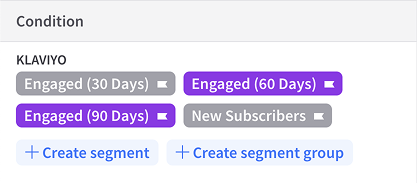
The Klaviyo integration will automatically sync your existing Klaviyo segments with ProsperStack. Use your Klaviyo segments anywhere you'd use ProsperStack segments, e.g. retention offer rules, conversion campaign rules, etc.
Connecting your Klaviyo account
Navigate to the Klaviyo integration page by clicking Settings in the left navigation, then Integrations. Click Configure in the Klaviyo section.
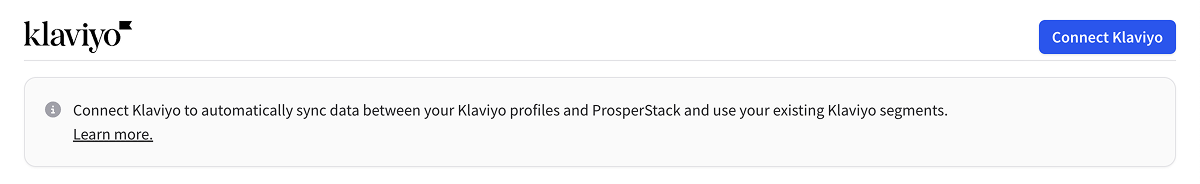
Click Connect Klaviyo to begin the connection process.
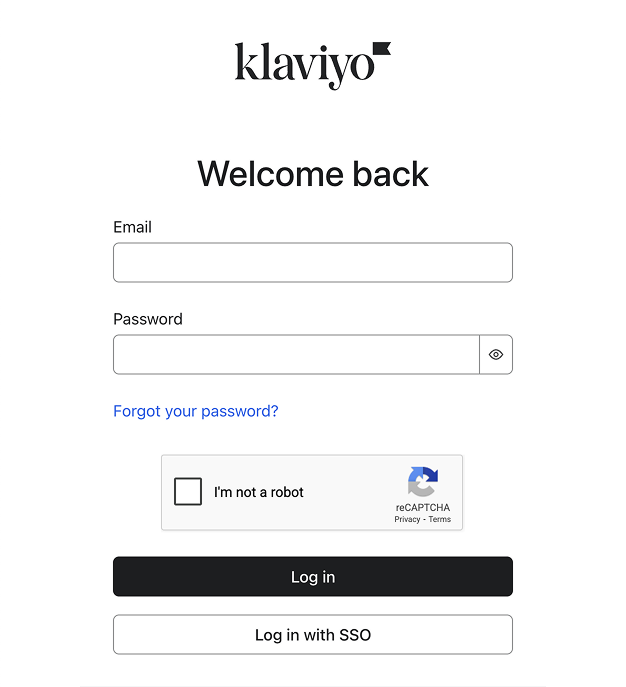
Enter a Klaviyo private API key and click Connect Klaviyo to proceed.
API key scopes
At a minimum, ProsperStack requires the following Klaviyo API scopes:
- Profiles — Full access
- Segments — Read access
For more information on creating Klaviyo API keys, see the Klaviyo documentation.
Once your account is connected, you can map Klaviyo profile properties to custom properties in ProsperStack, choose where to store cancellation survey answers and configure a property to store session statuses.
Mapping properties
In the Property mappings section, you can select Klaviyo profile properties to map to ProsperStack subscriber custom properties.
Enter a Klaviyo custom profile property name in the field on the left, then choose a corresponding custom property in ProsperStack (or create a new one) to store the data.
Klaviyo custom profile property names are case-sensitive. Make sure the property names entered exactly match the names in your Klaviyo account.
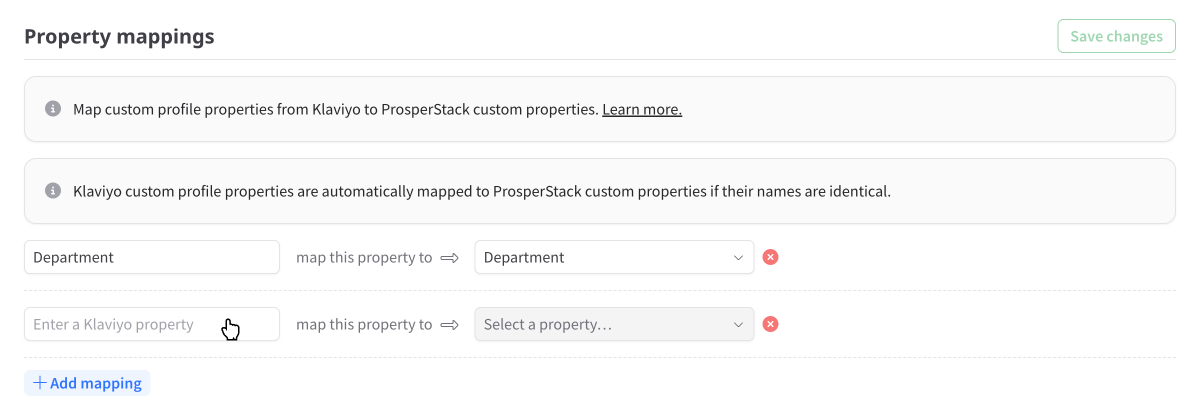
When creating a custom property in ProsperStack, make sure to choose an appropriate data type (text, number, etc.). ProsperStack will attempt to convert the data found in the Klaviyo property to the type of custom property that the Klaviyo property is mapped to.
Click the + Add mapping button to add another mapping. You can add as many mappings as you need.
Once you've configured your property mappings, click Save changes. ProsperStack will begin collecting your Klaviyo profile data and will keep it in sync over time.
If the unique identifier of a ProsperStack custom property exactly matches the name of a Klaviyo custom profile property, it will be mapped automatically. You don't need to create additional mappings in this case.
Sending data to Klaviyo
Session statuses
Configure a Klaviyo profile property to store session statuses with the Session status property field. When a cancel flow session is completed, the status will be mapped to this Klaviyo profile property.
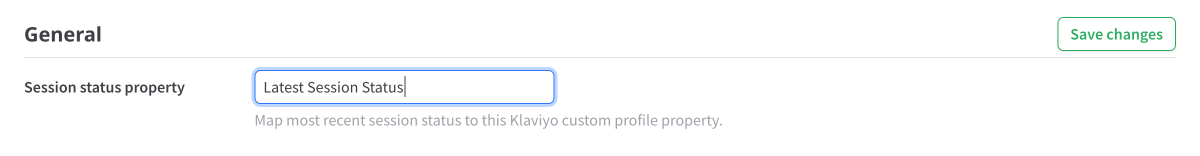
Question mappings
In the Question mappings section, you can select survey questions to map to Klaviyo custom profile properties. When a subscriber answers a survey question in your cancellation flow, ProsperStack will send the data to Klaviyo and store the answer in the selected property.
Select a question from your available cancellation survey questions using the dropdown on the left, then enter the name of a Klaviyo property that will store the answer data.
Klaviyo custom profile property names are case-sensitive. Make sure the property names entered exactly match the names in your Klaviyo account.
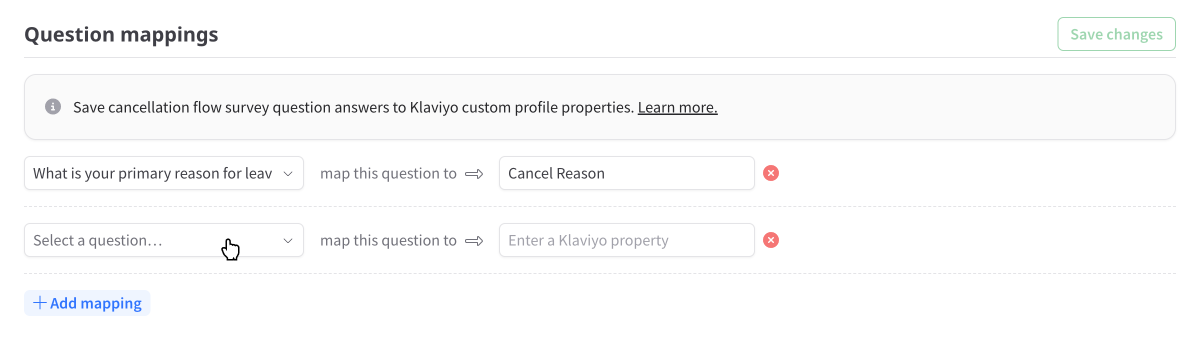
When storing the answer to a multiple choice survey question in Klaviyo, ProsperStack will use the option's reason code if configured. If no reason code is configured, the full text of the multiple choice option will be stored.
Click the + Add mapping button to add another mapping. You can add as many mappings as you need.
Once you've configured your question mappings, click Save changes. ProsperStack will now sync your selected survey question answers to your Klaviyo account.
Matching Klaviyo profiles
Klaviyo profiles are matched with subscribers in ProsperStack by email address. For your Klaviyo custom profile properties to be correctly mapped to subscribers in ProsperStack, make sure that customers in your connected subscription platform have a valid email address that matches with a corresponding profile in Klaviyo.
View subscribers in Klaviyo
Once the Klaviyo integration is connected, ProsperStack subscribers that are matched with profiles in your Klaviyo account will be linked so you can refer back to them in Klaviyo.

When viewing a subscriber in ProsperStack, click the View in Klavyo link to open a new browser window to the profile in your Klavyo account.