Autopilot offers
Prosper planEnterprise plan
Autopilot offers are similar to A/B tests but powered by AI. Through rounds of experimentation, Autopilot creates and tests offer variants, continually searching for improvements to offer performance.
How Autopilot offers work
When creating an Autopilot offer you'll define your discount and other options. Autopilot will then produce three variants with AI-generated copy for your review and approval. Once the variants have been approved and the Autopilot offer has been added to a flow, Autopilot will begin the first round of testing.
Rounds
Autopilot pits offer variants against each other in rounds of testing. During each round, Autopilot tracks the acceptance rate of each variant. When it is confident that one is statistically more successful than the others, it will prepare the next round.

The new round, which includes the winner of the previous round and two new variants, won't begin until all variants have been approved. ProsperStack emails you when a new round requires approval.
The duration of each round depends on several factors including the volume of cancellations and the number of offer presentations based on offer rules.
Terminology
- Acceptance - How often the offer is accepted, expressed as a percentage (accepted / presented).
- Revenue potential - An estimate of the revenue retained by the offer based on discount amount and average payments collected. Expressed as a factor of MRR.
Creating an Autopilot offer
To create an Autopilot offer, navigate to the Offers screen, click the Autopilot offers tab, and then click the Create an Autopilot offer button.
Basic details
Enter a name for your new Autopilot offer and provide basic details.

To learn more about these options, refer to the creating an offer page.
Coupon details
Provide coupon details to use in this Autopilot offer. You can either use an existing coupon from your subscription platform or have ProsperStack create a new one for you. For more detail on coupon options, refer to the creating an offer page.
Autopilot currently creates offer variants with AI-generated copy. Coupon variants are planned.
Copywriting
Unlike a standard coupon offer, you won't need to provide any copy. Autopilot does that for you. You'll view and approve the generated copy on the next page. Click Save to continue.
Review and approve offer variants
Before an Autopilot round can begin, all variants must be approved.

For each variant, you can approve as-is, make edits or regenerate completely.
If you'd like to make minor changes to the AI-generated copy, click the pencil icon to open the variant copy editor.
Alternatively, you can click the arrows icon to discard the current text and regenerate fresh copy.
When you're satisfied with the variant copy, click the Approve button.
Editing variant copy
Clicking the pencil icon beneath an offer variant opens a modal which allows you to edit the offer headline, content and button text like any other offer.
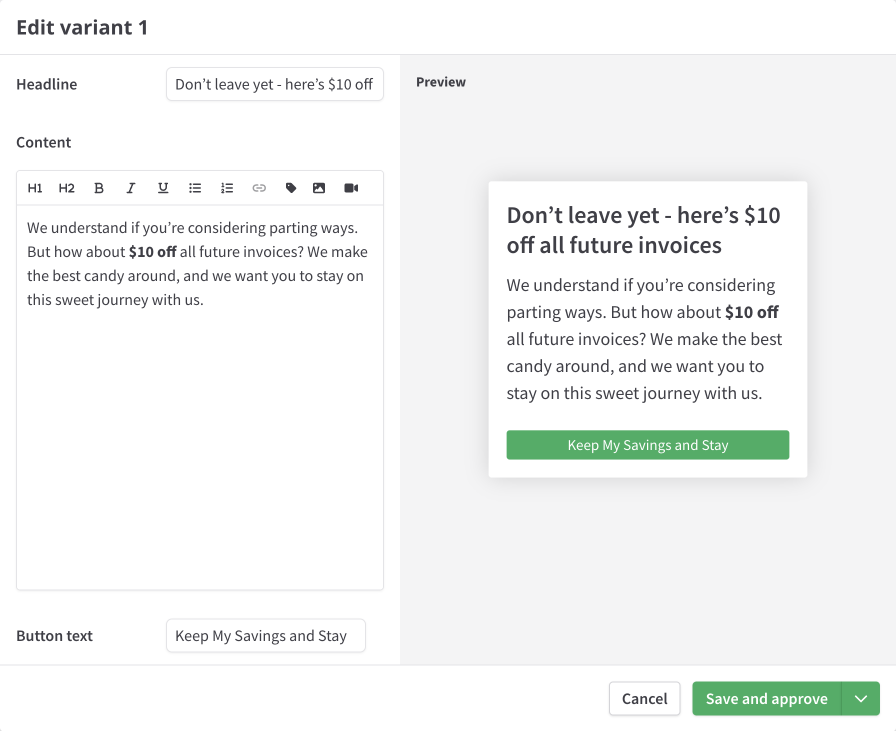
Click Save and approve (or Save and close) when you're finished making edits.
Using an Autopilot offer in a cancellation flow
Before an Autopilot offer can start testing, it must be added to a cancellation flow via the offer rules editor.
When the rule containing an Autopilot offer test is matched, the subscriber will be presented a random offer variant from the current Autopilot round.