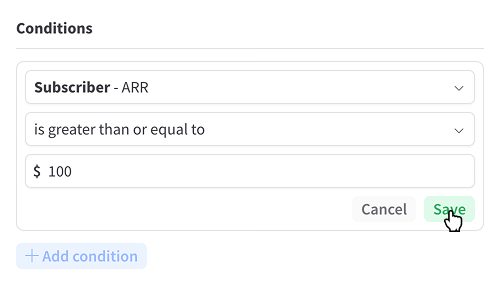Displaying a step conditionally
Sometimes you want to ask a question or present a deflection as a follow-up based on a previous answer. For example, if a customer is leaving for a competitor, you may want to ask which competitor. Or a flow step may only be relevant to certain segments of your customers, such as free trials.
Step conditions allow you to display a flow step based on customer segments, custom conditions or answers to previous questions.
To edit step conditions, open the flow editor by clicking Flow in the left navigation and then clicking the step you want to edit.
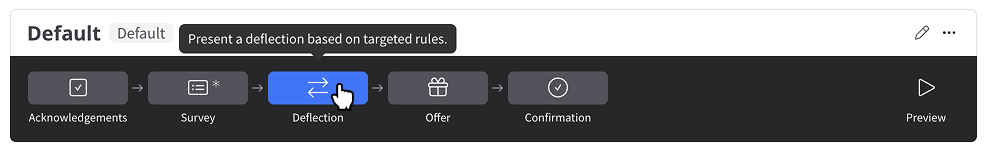
Click the arrow diamond icon to open the conditions panel.
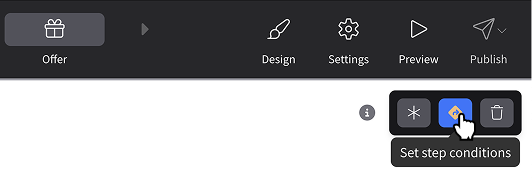
Conditions panel
Click segments and answers to toggle them on and off.
The flow step will be displayed if any segment or condition matches and any answer matches for each question.
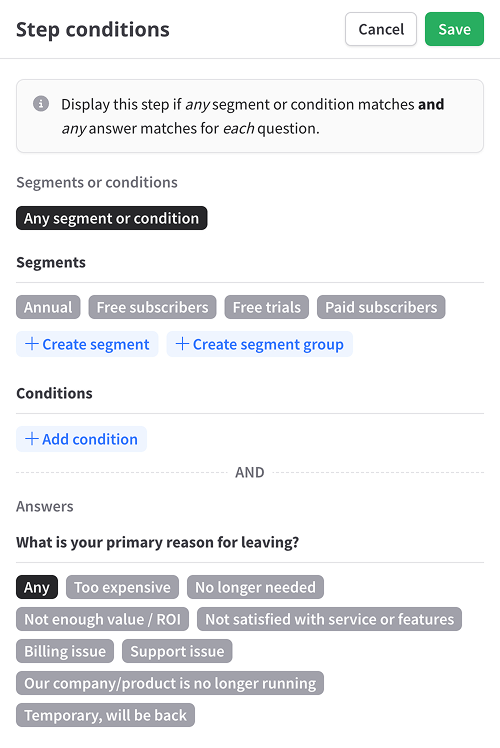
Adding an inline condition
You can also set conditions inline without having to create a segment.
Click + Add condition to start.
Select a property, operator and value, then click Save.