Compliance
Some jurisdictions regulate cancellation processes. To faciliate compliance, the "instant cancel" step gives subscribers an immediate option to cancel, while asking for feedback and optionally displaying a retention offer.
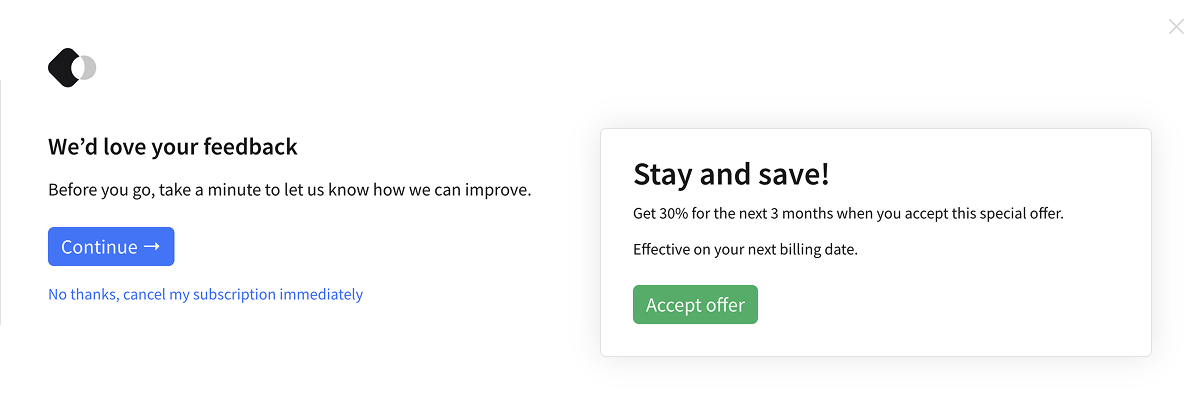
Creating an instant cancel step
Click Flows in the left navigation and then click the pencil icon to open the flow editor.
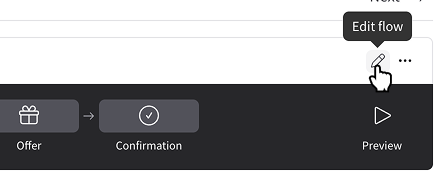
In the flow step diagram, click the plus icon that appears before the first step and select Instant cancel. This step type must always come before all other steps.
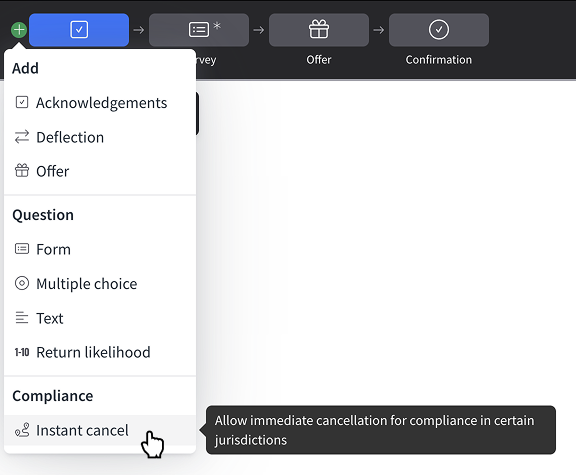
Give it a title and click Save.
Customizing text
Like elsewhere in the flow, all text is customizable. Click the pencil icon next to any piece of text to start customizing.
Setting up offer rules
You may optionally display a retention offer on the instant cancel step.
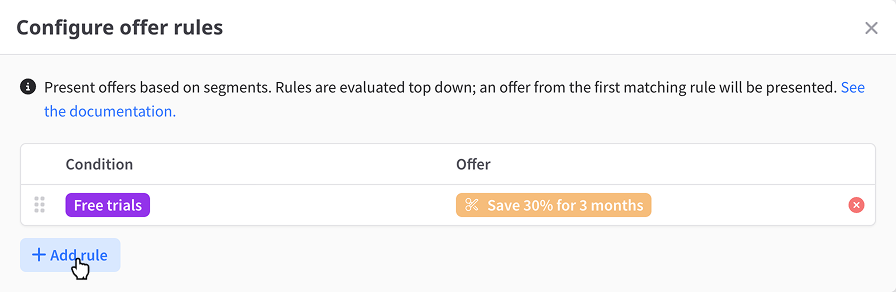
Which offer to display is determined by offer rules.
Limiting to specific segments
To display the instant cancel step only to specific customer segments, use step conditions.