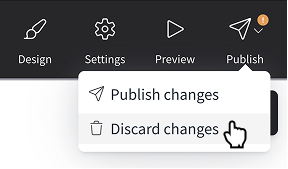Publishing changes
When you make changes to your cancellation flow, a draft version of the flow is created. You can make as many changes as you need without affecting your live cancellation flow.
When you have unpublished changes, you'll see an orange indicator by the Publish button at the top right of the flow editor screen.
Previewing changes
If you have unpublished changes, you can toggle the flow preview between showing your live version or your unpublished changes.

Publishing
Once you're happy with your changes, you can publish your flow to update your live cancellation experience. Click the Publish button at the top right of the flow editor screen and then click Publish changes in the menu.
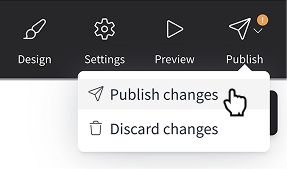
You can leave a note to describe the nature of the changes. Notes appear as annotations on Insight reports to help you associate changes with results.
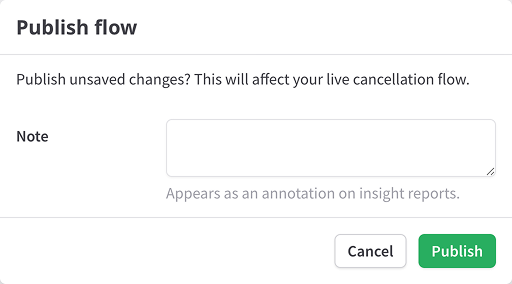
Discarding changes
If you choose not to publish changes, you may discard them. Click the Publish button at the top right of the flow editor screen and then click Discard changes in the menu.